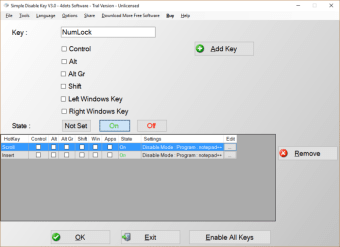Utility for disabling keys and clicks on Windows
Simple Disable Key is a free utility tool for PC from developer 4Dots Software. It is a Windows utility that allows users to disable the functions of certain keys on their keyboard as needed. This feature can also apply to mice peripherals in order to disable their clicks.
Similar to Key Mapper, Simple Disable Key offers various options to let users control and manage their keyboards and mice easily. In its case, it's to disable specific key functions from activating when pressed, which comes in handy in certain situations like when they're playing games and such.
Trigger me not
Most people have experienced this situation before, they're in an intense and competitive game session and they accidentally pressed the Windows button that takes them out of the game, resulting in a loss. Hence why most gaming peripherals nowadays offer their own utility programs to help avoid such situations. For those who don’t use a gamer-centric keyboard, you can use the Simple Disable Key.
This utility tool already comes with options to disable modifiers like your Ctrl, Shift, and Alt buttons preconfigured when you first open it. However, you can always add a new rule/entry to the list via the Add Key button. From there, you can select the ones you want to lock by ticking their checkboxes and choose either the Enable All Keys or Disable Keys buttons below as needed.
In addition, you can also disable the buttons on your mouse for specific situations like when you're using productivity programs. There is even a scheduler that can automatically enable your settings when set. The only thing to note is the presence of a "nag screen" which occasionally pops up to encourage you to donate and support the continued development of this tool—a minor thing but worth mentioning, nevertheless.
Convenient and straightforward
All in all, if you're after a simple solution to be able to disable and re-enable your keyboard keys on the fly, Simple Disable Key more than fits the criteria. It's open-source, easy to use, and has enough customization options to meet multiple situations. The fact that you can also do that on your mouse is just a nice bonus. Recommended.